Honeycam crashes when opening a video
Starting with Honeycam v3.41, a function was added to select and load only a part of the video if the file size is larger than a certain size (default setting is 10MB).
If you drag a video file from the file explorer to Honeycam, a preview of the video will play, and you can select and import all or part of the video file.
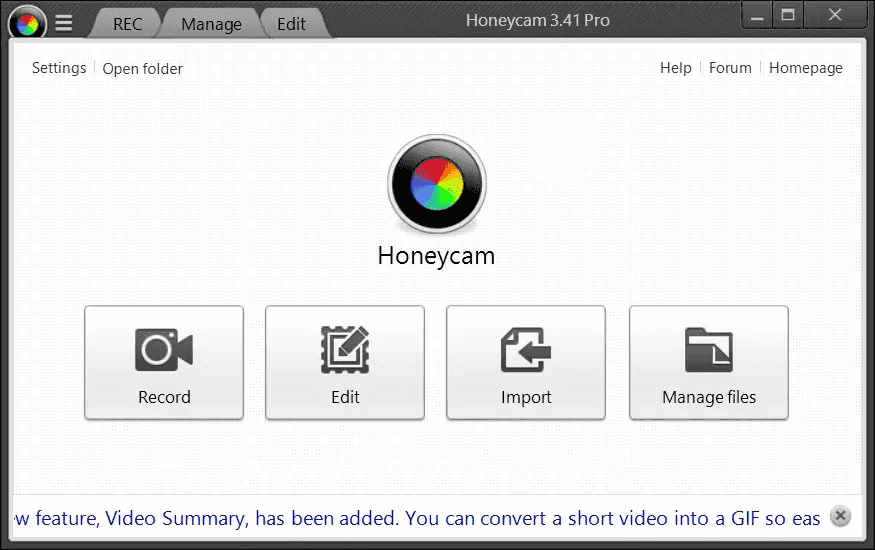
However, in some systems, there have been reports of issues where this feature does not function correctly, leading to abnormal program termination. This problem appears to be associated with MFPlayer, the video player provided by Microsoft, encountering issues during the initialization of Direct3D.
If you encounter this problem, please disable the 'Use MFPlayer' option in the Settings > Advanced in Honeycam. Then, try loading the video again.



